Step 1 : Install Homebrew

Open terminal and paste this command
/bin/bash -c “$(curl -fsSL https://raw.githubusercontent.com/Homebrew/install/HEAD/install.sh)"
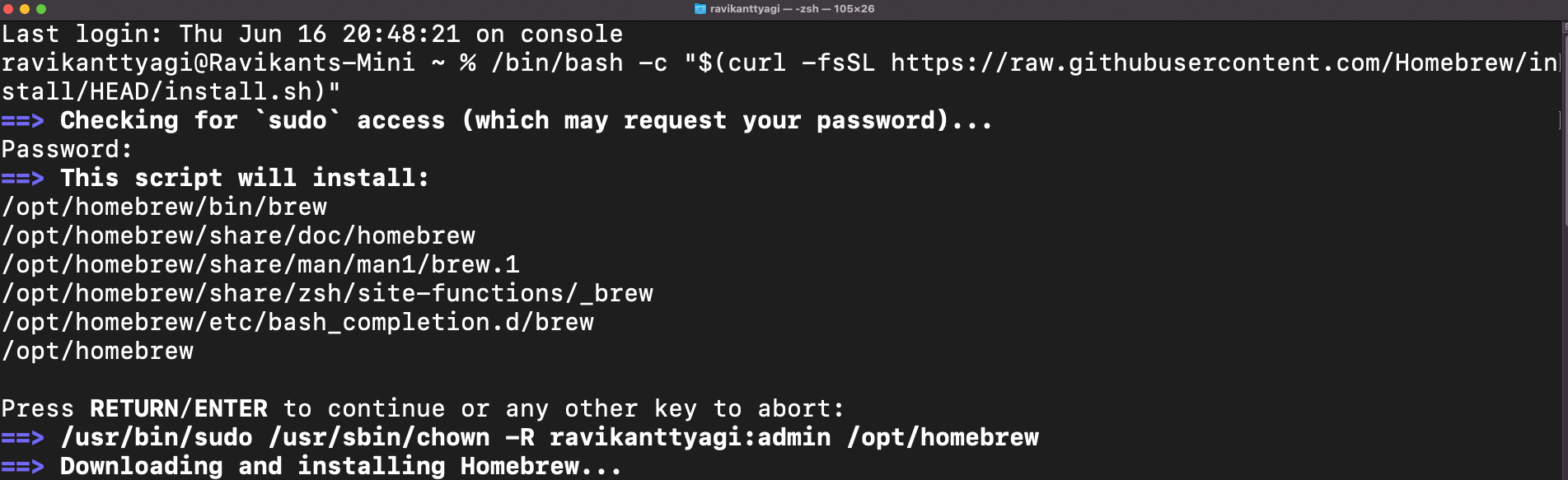
Now copy and paste these commands to add homebrew in .bash_pofile
echo ‘eval “$(/opt/homebrew/bin/brew shellenv)”’ >> /Users/ravikanttyagi/.bash_profile
eval “$(/opt/homebrew/bin/brew shellenv)”
Step 2 : Install Hadoop using HomeBrew
brew install hadoop
After installation is completed verify hadoop path
cd /opt/homebrew/Cellar/hadoop/3.3.3/
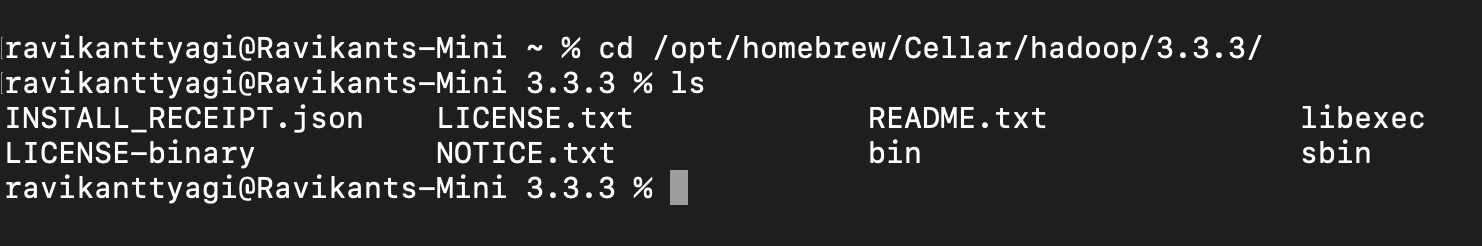
Step 3 : Update the HADOOP_OPTS environment variable
Open this file, /usr/local/Cellar/hadoop/3.3.3/libexec/etc/hadoop/hadoop-env.sh and paste this line at bottom
export HADOOP_OPTS="-Djava.net.preferIPv4Stack=true -Djava.security.krb5.realm= -Djava.security.krb5.kdc="
To open the file we can use VS Code Editor
So first open VS Code Editor and press : cmd + shift + p
then type on searh bar : shell and click on install code command in path
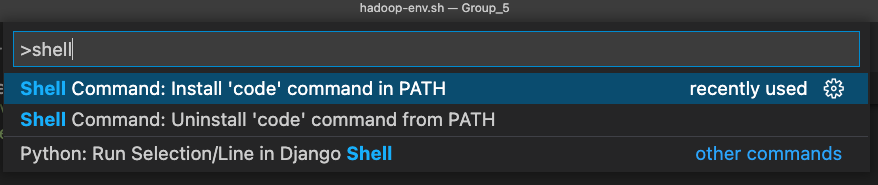
Now on terminal just type : code hadoop-env.sh
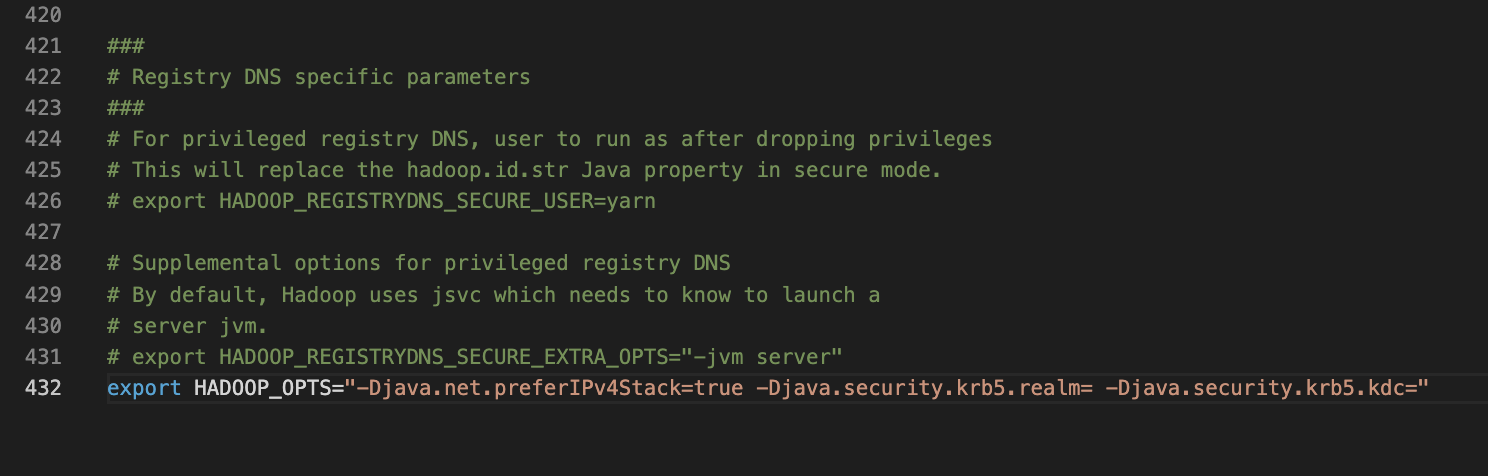
Step 4 : Update core-site.xml
Open this file, /usr/local/Cellar/hadoop/3.3.3/libexec/etc/hadoop/core-site.xml and update as below.
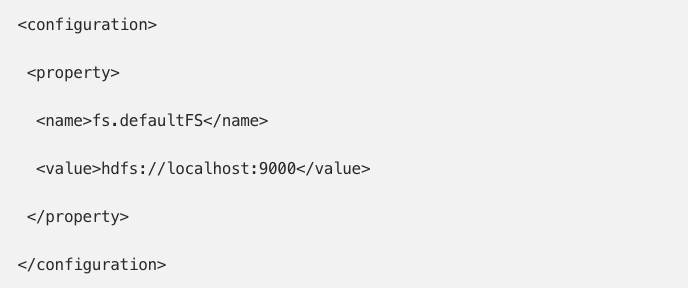
Step 5 : Update hdfs-site.xml
Open this file, /usr/local/Cellar/hadoop/3.3.3/libexec/etc/hadoop/hdfs-site.xml and update as below.
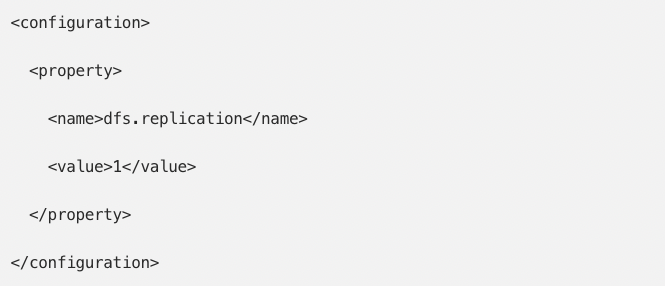
Step 6 : Update mapred-site.xml
Open this file, /usr/local/Cellar/hadoop/3.3.3/libexec/etc/hadoop/mapred-site.xml and update as below.
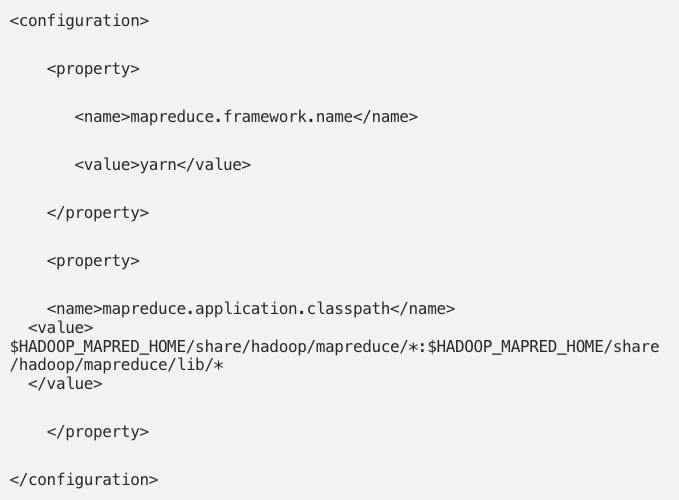
Step 7 : Update yarn-site.xml
Open this file, /usr/local/Cellar/hadoop/3.3.3/libexec/etc/hadoop/yarn-site.xml and update as below.
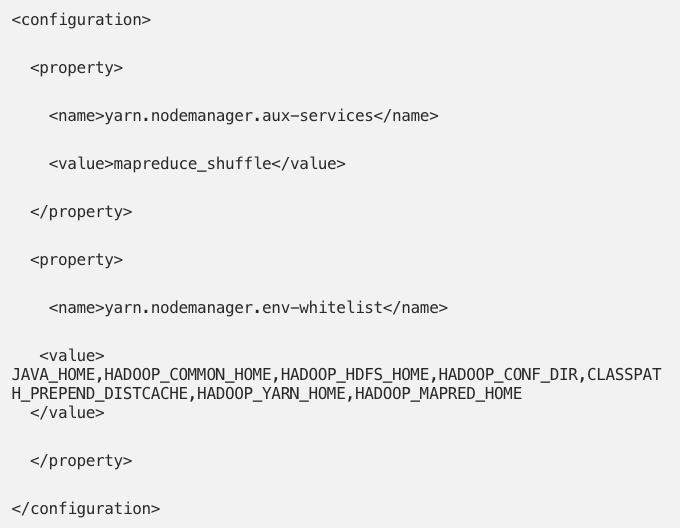
Now open system preferences and open Sharing and select Remote Login
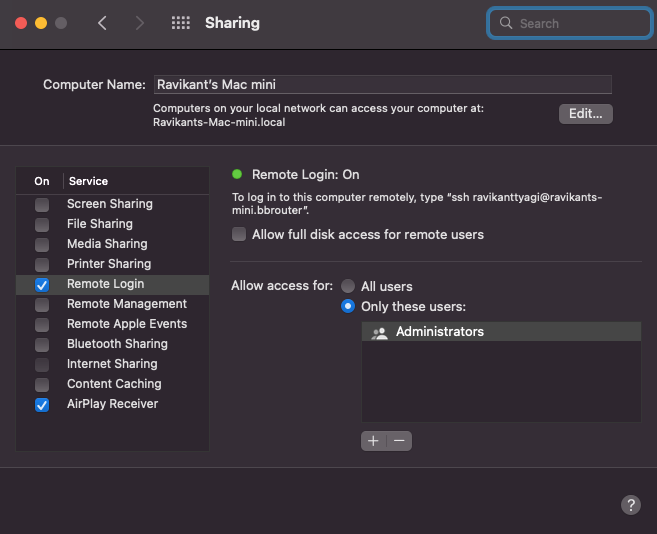
Step 8 : Format HDFS and Start Hadoop
hdfs namenode -format
cd /usr/local/Cellar/hadoop/3.3.3/sbin
./start-all.sh
Hadoop will start all services and you can test hadoop
For testing Hadoop open browser and type localhost:9870
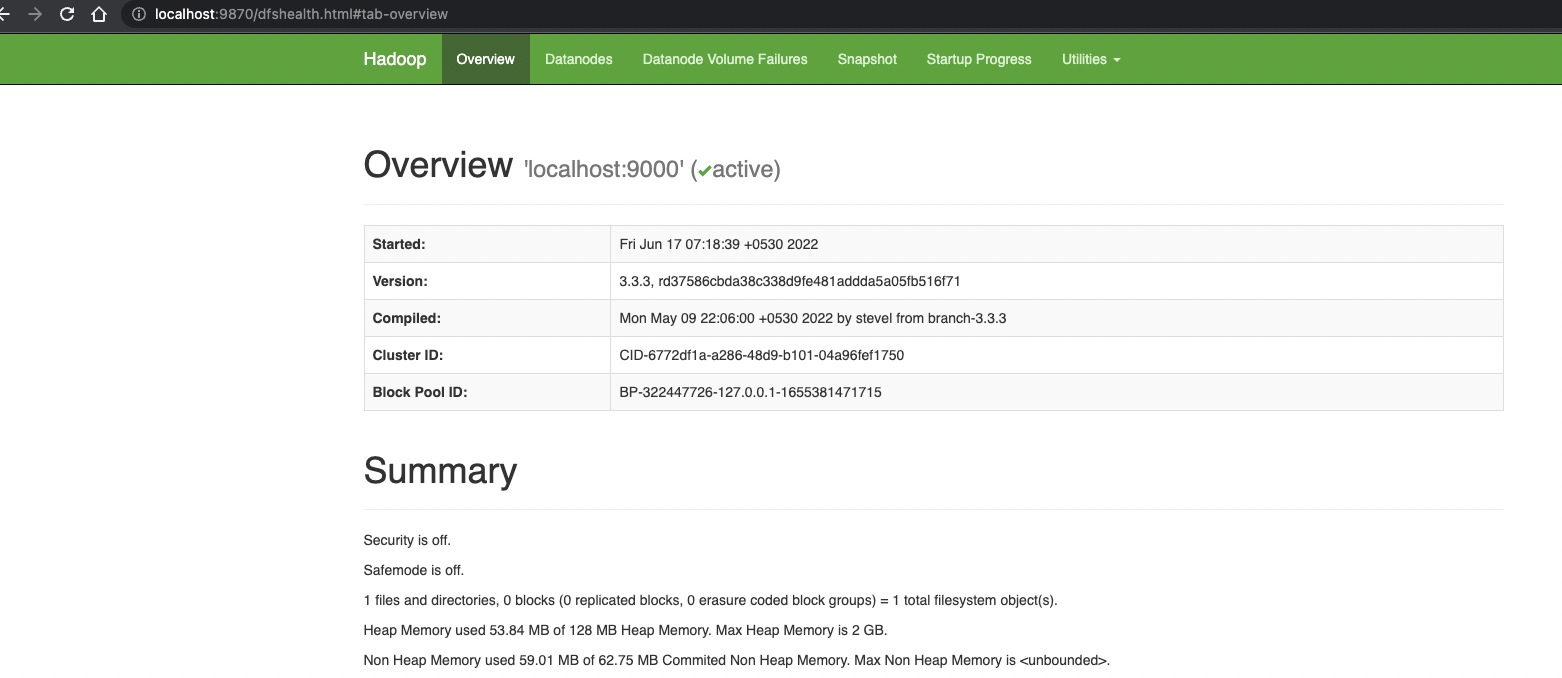
Note : If you are facing an error hadoop start-dfs.sh permission denied (publickey password)
So here we need to configure SSH
Run these commands one by one
ssh-keygen -t rsa -P '' -f ~/.ssh/id_rsa
cat ~/.ssh/id_rsa.pub >> ~/.ssh/authorized_keys
chmod 0600 ~/.ssh/authorized_keys
