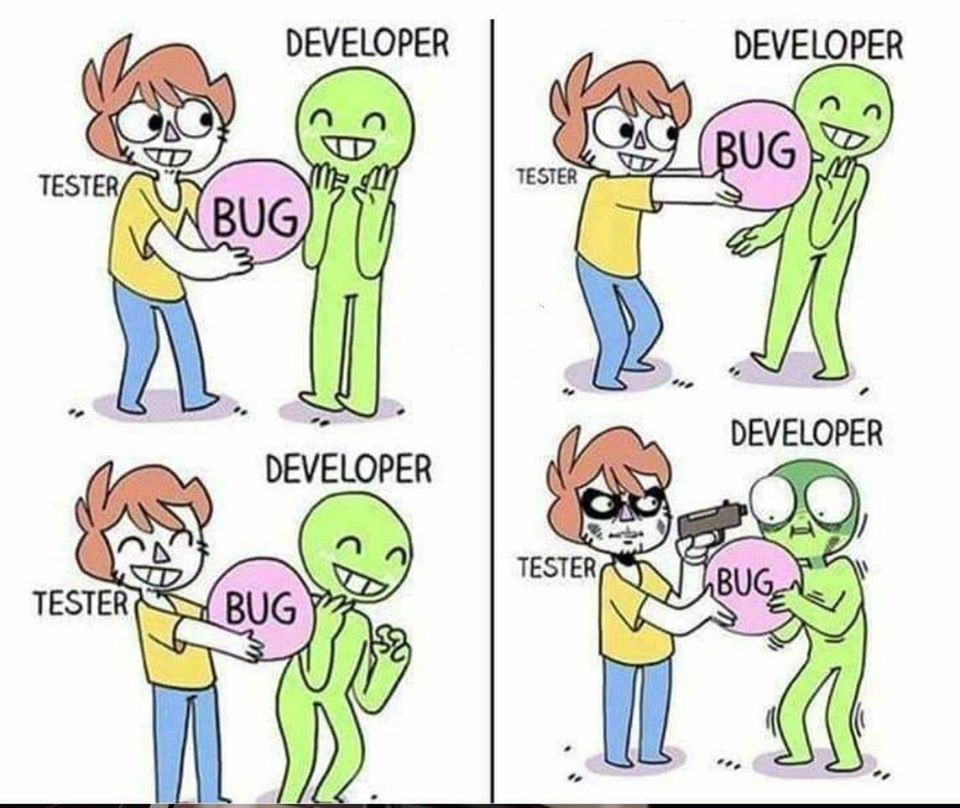
What is Software Testing?
Testing is a method to check whether the actual output matches expected output and to ensure that program is Defect Free.
Testing is of 2 Types
- Manual Testing
- Automation Testing
Manual Testing - Test all the TestCases Manual , Preview and Test in Browser.
- It is an End User Testing.
- The Problem is it is very hard to test all the scanrios manually.
- Takes lot of time and patience.
Automation testing
- Write code to Test the Application Code.
- You can test the individual unit of code.
- Faster and Accurate way to Test
- Can cover most of the test scanarios.
Different Kind of Automation Testing...
| Unit Testing | Integeration Testing | End to End Testing |
|---|---|---|
| Test the small unit e.g (component or function) in isolation | Combined and Test the Things | Testing the Complete Functionality |
| For Each Component there are several testcases you can write. | Combining units and test as Integeration | Doing by the Automation Tester |
| This is the most common way of Testing. | Companies mainly foucs on unit testing but also doing integeration also | Can also be do Manually |
Things Need it
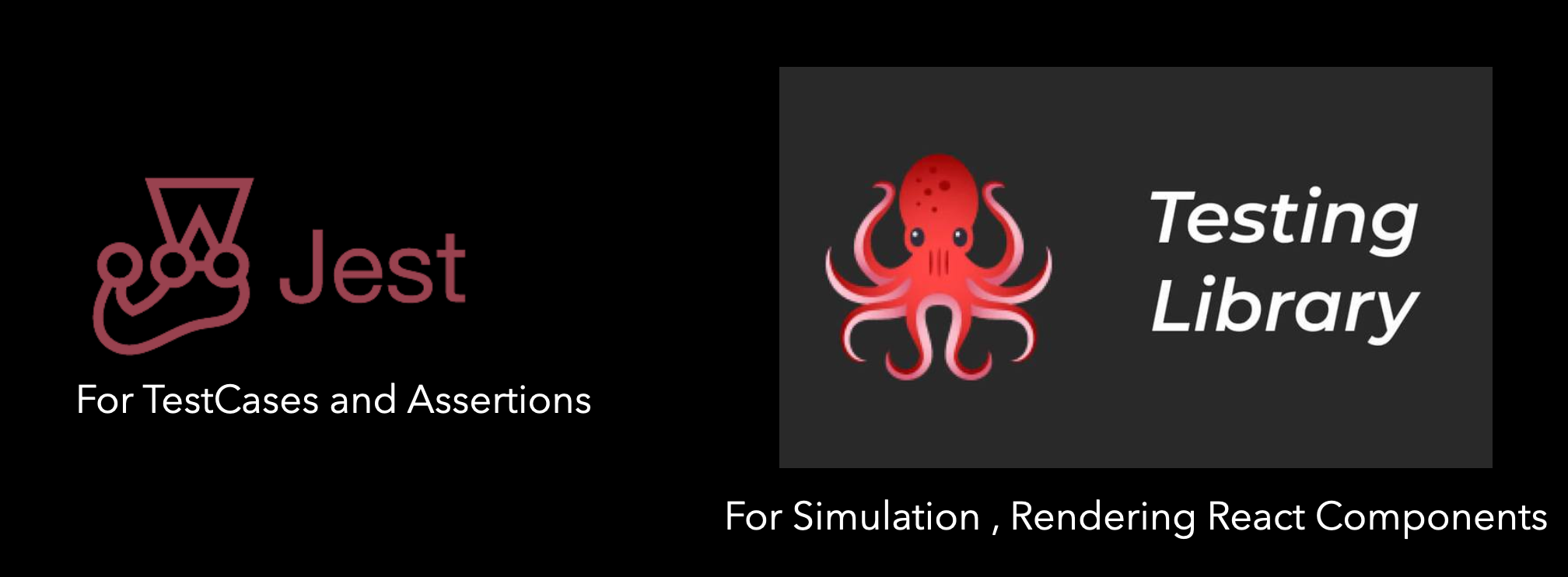
Comes with React Project, No need to install Jest and React Testing Library.
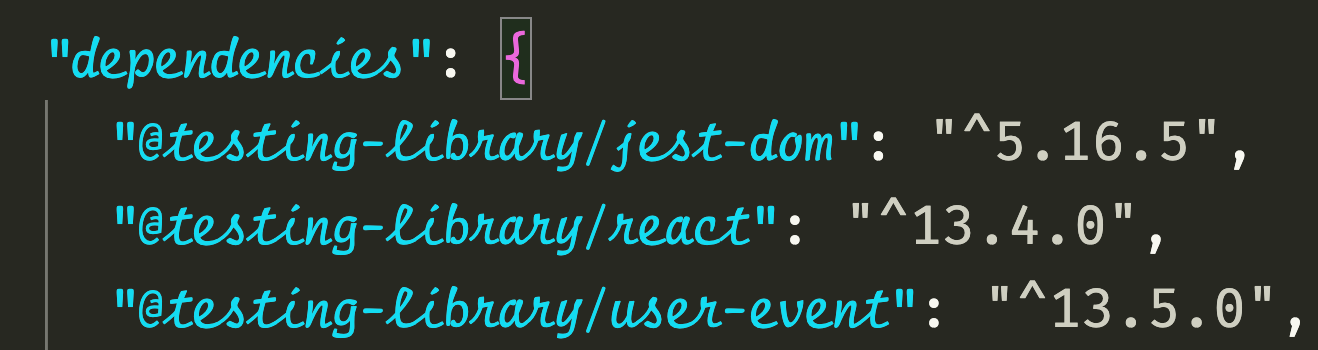
Writing First Unit Test Case e.g A.test.js file.
import { render, screen } from '@testing-library/react';
import A from './A';
test('renders Counter App Example ', () => {
render(<A />);
const pTag = screen.getByText(/Counter App Example/i);
expect(pTag).toBeInTheDocument();
});
running test
npm test
Define a TestSuite.
import { render, screen } from '@testing-library/react';
import A from './A';
describe('A Suite',()=>{
test('renders Counter App Example ', () => {
render(<A />);
const pTag = screen.getByText(/Counter App Example/i);
expect(pTag).toBeInTheDocument();
});
});
The Component we are Testing e.g A.jsx
import { usePlusHook } from "../hooks/plus-hook"
export const A = ()=>{
const [counter, plus, minus] = usePlusHook(0);
return (<>
<p>Counter App Example</p>
<button onClick={plus}>+</button>
<button onClick={minus}> - </button>
<p>Counter is {counter}</p>
</>
)
}Custom hook code e.g plus-hook.js
import { useState } from "react"
export const usePlusHook = (count=0)=>{
const [counter, setCounter] = useState(count);
const plus = ()=>{
setCounter(counter+1);
}
const minus = ()=>{
setCounter(counter-1);
}
return [counter, plus, minus];
}Exact Match
import { render, screen } from '@testing-library/react';
import A from './A';
describe('A Suite',()=>{
test('renders Counter App Example ', () => {
render(<A />);
const pTag = screen.getByText('Counter App',{exact:false});
expect(pTag).toBeInTheDocument();
});
});
Complete TestCases
import { render, screen,fireEvent } from '@testing-library/react';
import {A} from './A';
import userEvent from "@testing-library/user-event";
describe('A Suite',()=>{
test('renders Counter App Example ', () => {
render(<A />);
const pTag = screen.getByText(/Counter App Example/i);
expect(pTag).toBeInTheDocument();
});
test('renders Counter App Not Exact Test ', () => {
render(<A />);
const pTag = screen.getByText('Counter App',{exact:false});
expect(pTag).toBeInTheDocument();
});
test('plus button click and test ', async() => {
render(<A />);
const button = screen.getByTestId('plus');
fireEvent.click(button);
const r = screen.getByTestId('result');
expect(r).toHaveTextContent('1');
});
});
That's All Folks, Happy Learning :)
