What is Bottom Navigation Bar?
BottomNavigationBar is a widget that displays a row of small widgets at the bottom of a Flutter app. Usually, it’s used to show around three to five items. Each item must have a label and an icon. BottomNavigationBar allows you to select one item at a time and quickly navigate to a given page.
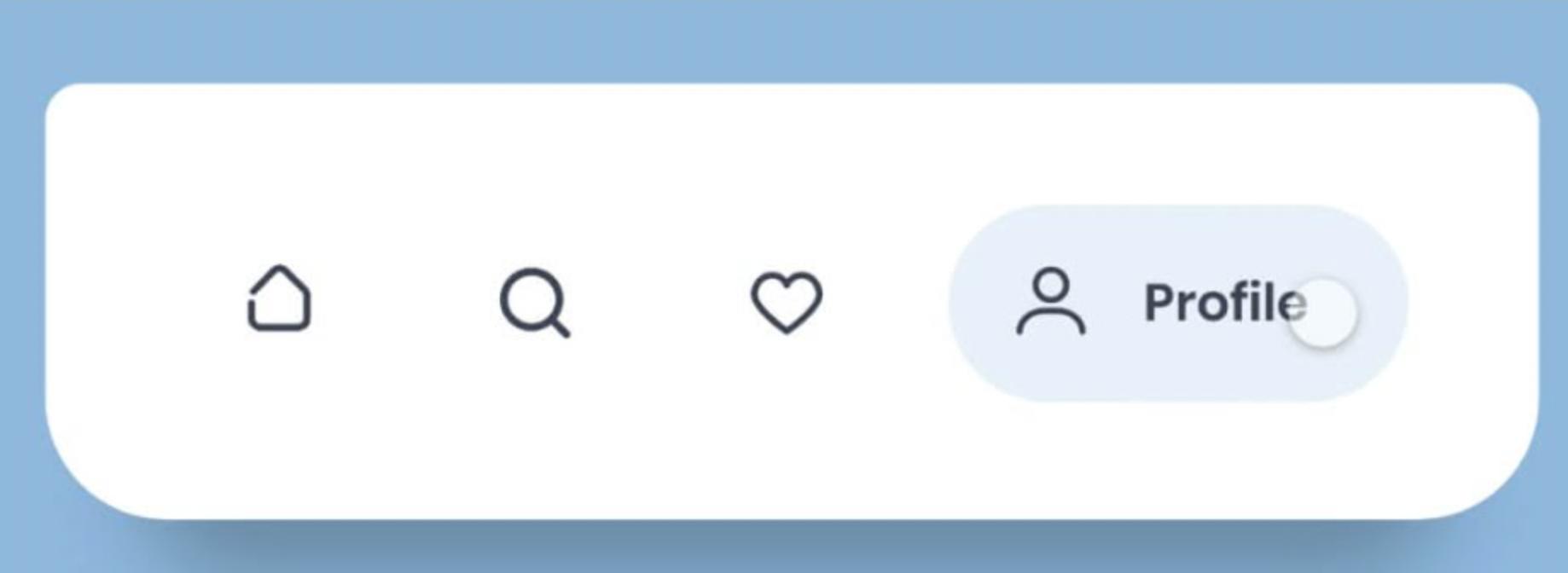
Scaffold(
appBar: AppBar(
title: const Text('BottomNavigationBar Demo'),
),
bottomNavigationBar: BottomNavigationBar(
backgroundColor: Colors.blueAccent,
elevation: 0,
iconSize: 40,
mouseCursor: SystemMouseCursors.grab,
selectedFontSize: 20,
selectedIconTheme: IconThemeData(color: Colors.amberAccent, size: 40),
selectedItemColor: Colors.amberAccent,
selectedLabelStyle: TextStyle(fontWeight: FontWeight.bold),
currentIndex: _selectedIndex,
unselectedIconTheme: IconThemeData(
color: Colors.deepOrangeAccent,
),
unselectedItemColor: Colors.deepOrangeAccent,
onTap: _onItemTapped,
items: const <BottomNavigationBarItem>[
BottomNavigationBarItem(
icon: Icon(Icons.email),
label: 'Emails',
),
BottomNavigationBarItem(
icon: Icon(Icons.camera),
label: 'Camera',
),
BottomNavigationBarItem(
icon: Icon(Icons.chat),
label: 'Chats',
),
],
),
);
void _onItemTapped(int index) {
setState(() {
_selectedIndex = index;
});
}Showing Items
static const List<Widget> _pages = <Widget>[
Icon(
Icons.email,
size: 150,
),
Icon(
Icons.camera,
size: 150,
),
Icon(
Icons.chat,
size: 150,
),
];
Scaffold(
appBar: AppBar(
title: const Text('BottomNavigationBar Demo'),
),
body: Center(
child: _pages[_selectedIndex],
),That's All Folks, See you in next Blog 😎
